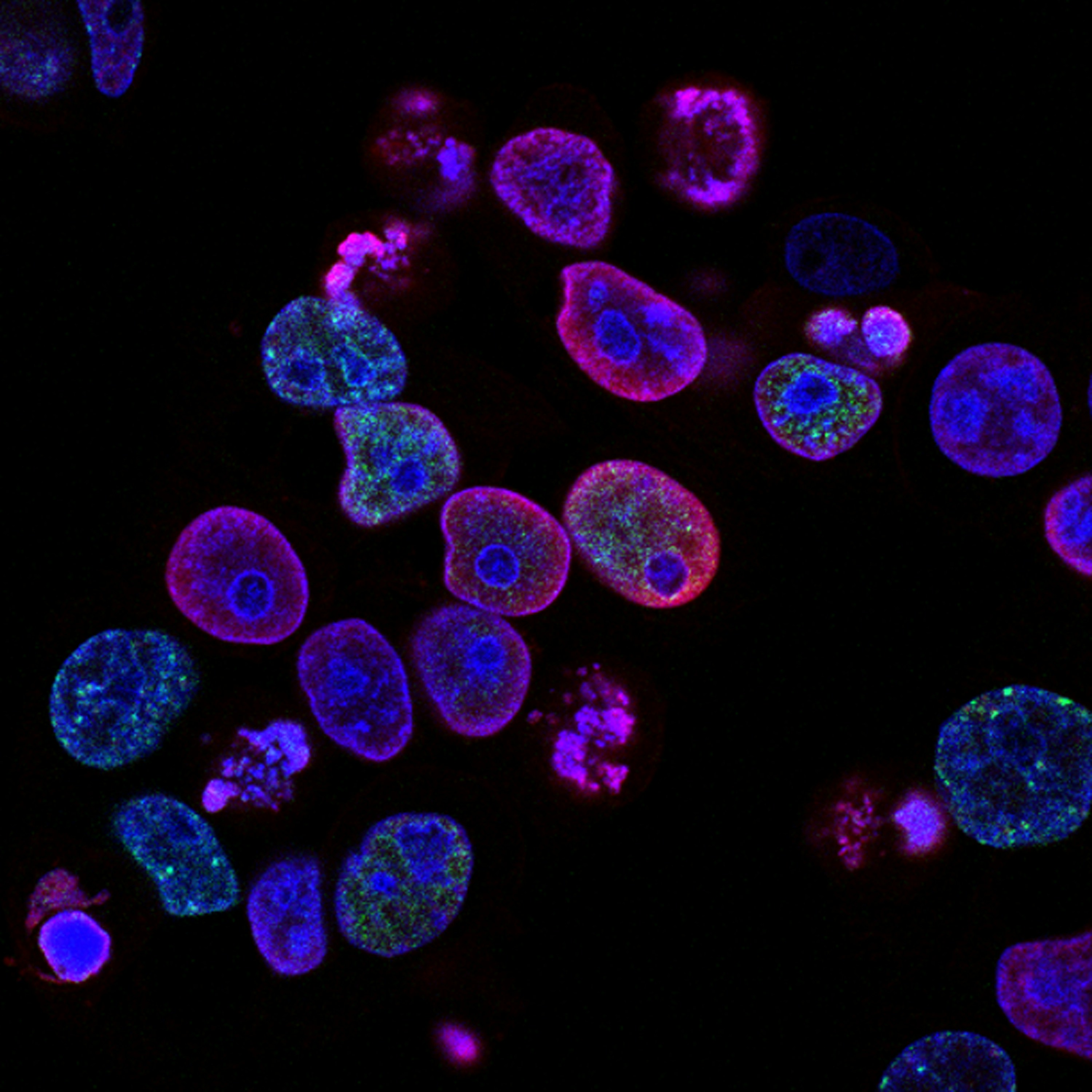How to Remove Your Personal and Genetic Data from 23andMe: A Complete Guide
In today’s digital age, protecting personal data has never been more important, especially when that data includes sensitive genetic information. If you've ever used 23andMe to discover your ancestry or health predispositions, you've likely shared a lot more than just your saliva. With detailed insights into your genetic makeup, 23andMe holds some of your most private information, and while the results may be intriguing, many are beginning to reconsider the long-term implications of sharing such sensitive data.
In this guide, we’ll walk you through the steps to delete your personal and genetic data from 23andMe, ensuring that your privacy is safeguarded in the process.
Why Consider Deleting Your Data from 23andMe?
With a service like 23andMe, the trade-off is clear: in exchange for interesting insights about your health and ancestry, you provide the company with some of your most personal data—your genetic blueprint. However, once you’ve had your curiosity satisfied, it’s worth considering what happens next.
Here's why you might want to take control and delete your data:
Data Breaches: In 2023, 23andMe faced a significant data breach that affected millions of customers. This incident raised concerns about how well genetic data, which is more sensitive than regular personal information, is being protected. Hackers who obtain genetic data could use it for identity theft or more nefarious purposes.
Privacy Concerns: Your DNA is unique and personal to you. Once shared, it’s difficult to fully control how it’s used. Even though 23andMe promises not to share your data without consent, future changes in company policies or unexpected data leaks could expose your information to third parties.
Regulatory Gaps: Unlike traditional medical data, genetic data from direct-to-consumer companies like 23andMe is not protected under HIPAA (Health Insurance Portability and Accountability Act), meaning fewer legal protections for consumers.
By deleting your data, you regain control over your most sensitive personal information and protect yourself from potential future risks.
What Data Does 23andMe Collect?
Before diving into the steps to delete your data, it's important to understand the scope of what 23andMe collects. The company doesn’t just store your DNA analysis; they collect a variety of personal data points. Here’s a breakdown of what’s stored:
Registration Information: Your name, date of birth, email address, and gender.
Genetic Data: This includes your DNA data, which reveals information about your ancestry, traits, and potential health risks.
Health Information: If you've opted for the health reports, this may include data on your predisposition to certain conditions and diseases.
Usage Data: This includes information on how you use the 23andMe platform, such as how often you log in and what features you engage with.
This data could potentially be used for research, shared with partners, or even sold, depending on the permissions you have granted. If that makes you uncomfortable, taking action to delete your data is a step in the right direction.
Step-by-Step Guide: How to Delete Your Data from 23andMe
If you've decided to remove your data from 23andMe, follow these simple steps to ensure it’s permanently deleted from their servers.
Step 1: Log In to Your 23andMe Account
Visit the 23andMe website and log in with your credentials.
Step 2: Access Account Settings
Once logged in, navigate to your profile by selecting the settings menu from your account dashboard.
Step 3: Navigate to the Data Privacy Section
In the settings menu, scroll down until you find the section titled "23andMe Data". This is where you’ll find options related to data privacy and deletion.
Step 4: Select “Delete Your Data”
Click on the option that says "Delete Your Data." You’ll be shown a summary of what will be deleted and informed about what information the company is legally required to retain.
Step 5: Confirm Deletion via Email
After initiating the deletion process, 23andMe will send a confirmation email to the email address associated with your account. Open the email and follow the instructions to confirm the deletion.
Step 6: Final Confirmation and Completion
Once you’ve confirmed via email, the deletion process will start. According to 23andMe, the majority of your data will be deleted. If you opted to have your physical DNA sample stored, it will also be destroyed.
What Happens After Deleting Your Data?
Once the deletion process is complete, your data will no longer be used for research, nor will it be available to third parties or law enforcement (unless legally required). However, some basic information, such as records required for legal purposes, may still be retained. Here’s what happens after deletion:
DNA Sample Destruction: If you chose to store your DNA sample, it will be destroyed.
Research Opt-Out: If you had opted into 23andMe’s research programs, your data will no longer be used.
Usage Data Removal: Any interaction data or preferences tied to your account will be erased from their systems.
This final step ensures that no new information will be added to your profile or shared with any third parties.
The Importance of Deleting Genetic Data
Genetic data is more than just a curiosity—it’s a comprehensive and permanent identifier. Unlike your email address or phone number, your DNA can’t be changed, and this makes it highly valuable to marketers, researchers, and unfortunately, hackers. By deleting your data, you take control of how it’s used and ensure that it won’t be shared without your consent in the future.
Stay Protected with CleanData
While deleting your data from 23andMe is a crucial first step, it’s important to remember that your personal information may still be exposed elsewhere online. CleanData offers comprehensive data privacy solutions, helping you monitor and remove your data from a variety of other platforms, including people search engines and data broker sites.
If you’re serious about protecting your privacy, consider subscribing to CleanData for ongoing protection. Our service continuously monitors multiple platforms and ensures your data remains private, giving you peace of mind.
Final Thoughts: Regain Control of Your Privacy
Protecting your personal and genetic data is more important than ever in a world where data breaches and privacy concerns are on the rise. By following the steps outlined in this guide, you can successfully remove your data from 23andMe and take control of your personal information.
Remember, safeguarding your privacy doesn’t stop with just one platform. For more tips on how to delete your data from other sites, check out our complete guide on removing your data from FastPeopleSearch and other people search platforms.
Take control of your digital footprint—starting today!