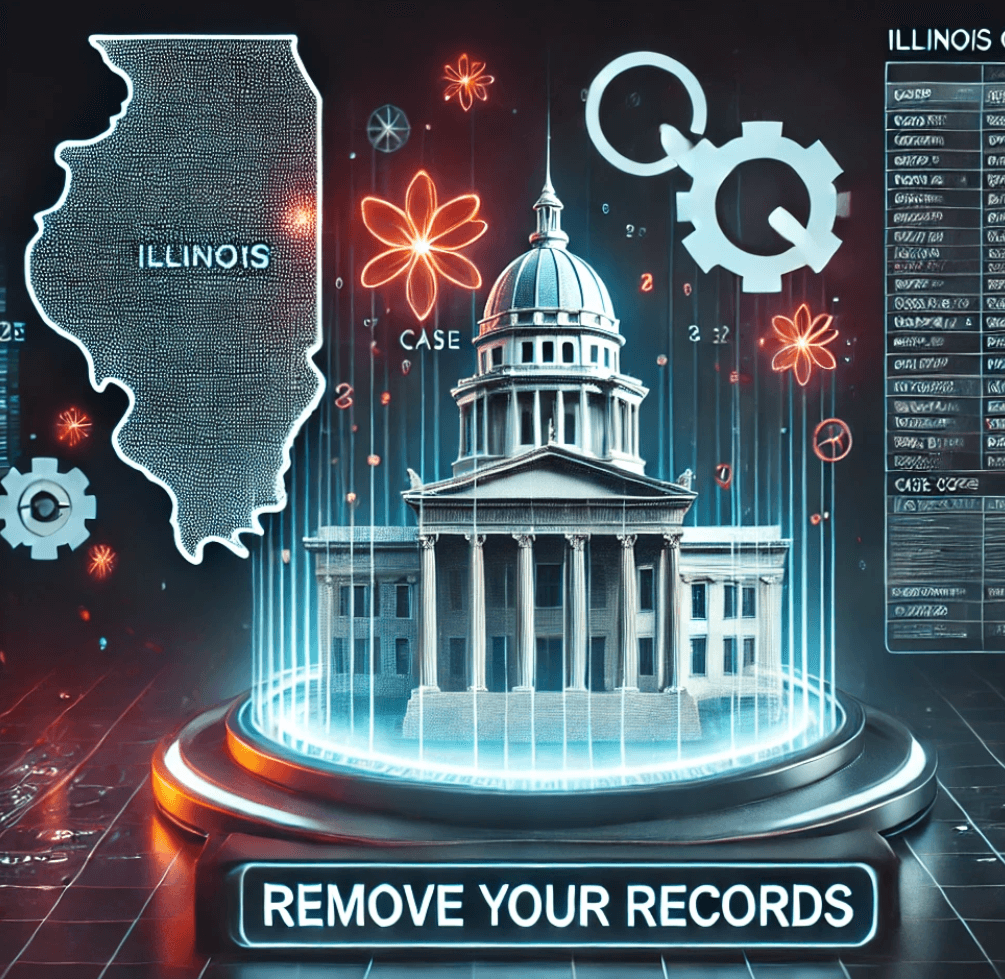What is FamilyTreeNow?
FamilyTreeNow is a genealogy website that gathers data from billions of public records, going as far back as the 1700s. While it can be a helpful tool for building family trees, the platform also displays current information like your full name, addresses, phone numbers, and even family connections. This level of exposure can put your privacy at risk, making it easier for identity thieves, stalkers, or even unsolicited marketers to access your information.
Why You Should Opt Out
Your personal information belongs to you—not to data brokers or search engines. Leaving your details on platforms like FamilyTreeNow can lead to privacy breaches, identity theft, and unwanted contact from marketers. Fortunately, you can take steps to remove this information and regain control of your privacy.
Step-by-Step Guide to Opting Out of FamilyTreeNow
If you’re ready to remove your information from FamilyTreeNow, follow these simple steps to complete the opt-out process.
Step 1: Visit the FamilyTreeNow Opt-Out Page
Head to the official FamilyTreeNow opt-out page. Enter your email address in the form and complete the CAPTCHA security check. Then, click “Begin Opt Out Procedure.”
Pro Tip: Use a disposable or secondary email address to avoid being added to marketing lists. Data brokers often collect email addresses during the opt-out process for future marketing purposes.
Step 2: Search for Your Record
After initiating the opt-out process, you’ll need to search for your record. Enter your first name, last name, city, state, and birth year into the search form. You can also add extra criteria such as your street address to help narrow down your results.
Note: Adding more information may help identify your record faster but isn’t required.
Step 3: Locate Your Record
Once you’ve submitted your search, a list of potential matches will appear. Browse through the results to find your record, then click “View Details.”
Step 4: Opt Out of Your Record
After viewing the detailed information on your profile, look for the red "Opt Out This Record" button. Click it to start the removal process.
Step 5: Verify Your Opt-Out Request
FamilyTreeNow will send a verification email to the address you provided. Open this email and click on the verification link to confirm your request.
Step 6: Confirmation of Removal
Once you’ve clicked the verification link, FamilyTreeNow will display a status update indicating that your personal information has been removed. Congratulations! Your data has been successfully opted out of FamilyTreeNow.
Why Your Privacy is Still at Risk
Removing your information from FamilyTreeNow is a crucial first step in protecting your privacy. However, FamilyTreeNow is just one of hundreds of data brokers collecting and publishing your personal information. These sites are constantly updating their databases, making it a challenge to keep track of where your data is exposed.
To stay on top of this, consider using a service like CleanData, where we monitor and remove your information from multiple data broker sites automatically, so you don’t have to. This will save you time, reduce your exposure, and give you peace of mind.
Why Choose CleanData?
At CleanData, we’re more than just a privacy protection service—we're your partner in keeping your personal information secure. Here’s how we help:
Ongoing Monitoring: We don’t just remove your data once. We continuously monitor data brokers to ensure your information stays removed.
Comprehensive Coverage: We help you opt out of multiple data brokers, not just FamilyTreeNow.
Simple Process: We take care of the complex steps, giving you back your time while we do the work.
Bonus Tip for Businesses: If you're a business owner concerned about employee privacy, we also offer CleanData for Business to help keep your company’s sensitive information secure.
Final Thoughts
Taking control of your personal data is essential in today’s digital world. FamilyTreeNow and other data brokers pose significant privacy risks, but with the right tools and steps, you can protect yourself. Start by removing your information from FamilyTreeNow, and consider using CleanData for continuous protection across multiple platforms.
Ready to secure your privacy? Visit CleanData.com for more tips, guides, and tools to reclaim your digital footprint today.