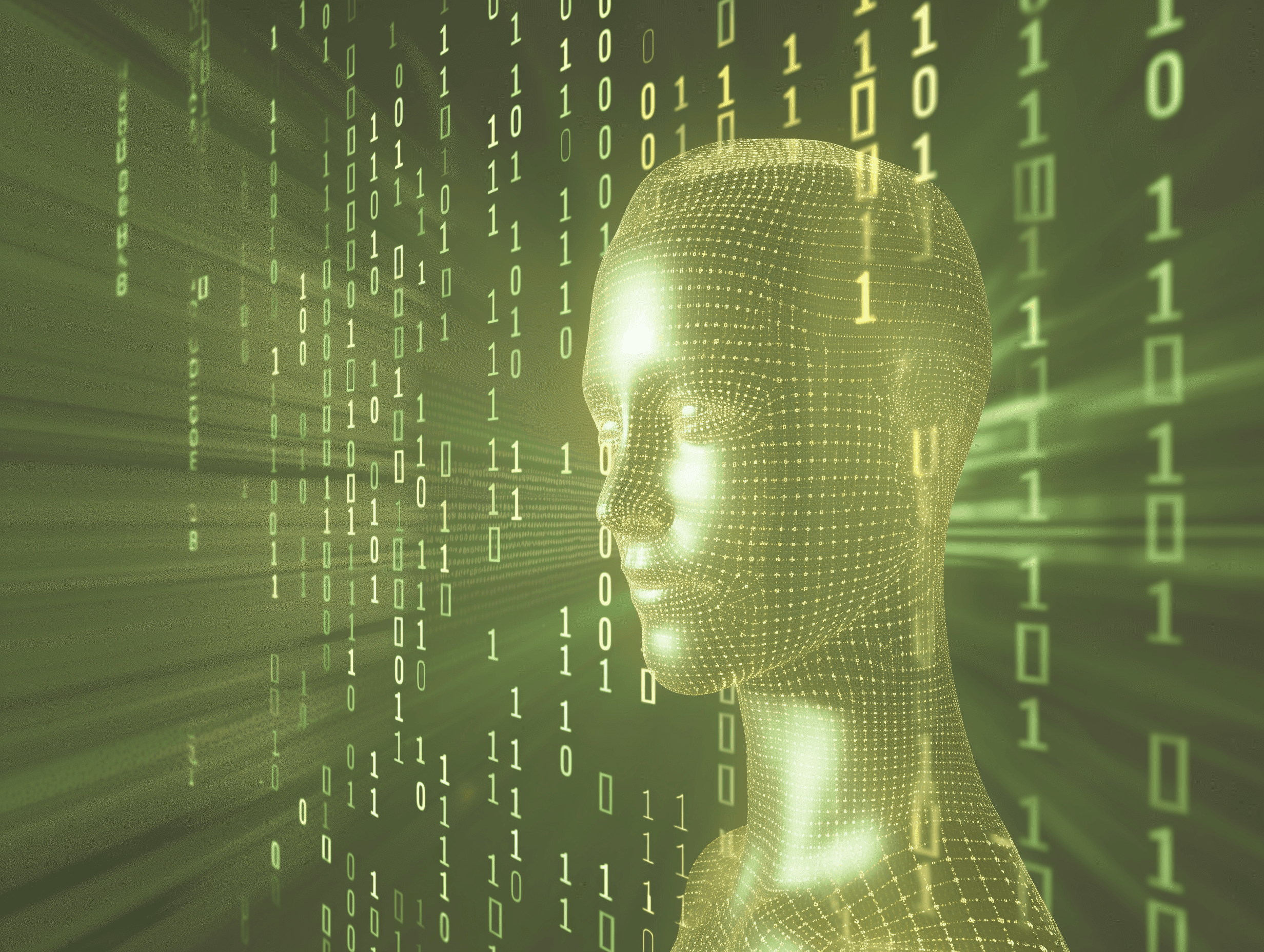How to Safeguard Your Personal Data: A Guide to Removing Information from 411.com
Author: CleanData Privacy Expert
Reading Time: 6 minutes
Introduction
In the digital age, protecting your personal information is more important than ever. Websites like 411.com, a popular people search platform, collect and display sensitive data such as your name, address, and contact information—often without your explicit consent. While these platforms are marketed as tools for convenience, they pose significant risks to your privacy and security.
This guide offers a comprehensive, step-by-step walkthrough for removing your personal information from 411.com, empowering you to reclaim your privacy and safeguard your digital footprint.
Why Remove Your Data from 411.com?
411.com collects personal information from public records, social media profiles, and other online databases. Although this may seem harmless, it leaves individuals exposed to:
Identity Theft: Publicly accessible information can be exploited by cybercriminals.
Harassment: Your contact details can lead to unwanted communication or stalking.
Privacy Invasion: Sensitive details being shared online compromises your personal space.
Taking action to remove your data from 411.com is a critical step in reducing your exposure to these risks.
Related Reading: Learn how to protect your privacy with our Data Broker Opt-Out Guide.
A Step-by-Step Guide to 411.com Listing Removal
Follow these steps to remove your personal information from 411.com:
Step 1: Navigate to the 411.com Website
Visit 411.com and locate their opt-out section. This is typically found in the Privacy Policy or at the bottom of the homepage under links like "Do Not Sell My Personal Information" or "Opt-Out".
Step 2: Search for Your Profile
Use the search bar to locate your personal listing by entering your full name, city, and state. This will help narrow the results to your specific profile.
Step 3: Fill Out the Opt-Out Form
Once you find your profile, click on the listing and copy the URL.
Navigate to the opt-out form.
Paste the profile URL into the required field.
Enter any additional information, such as your email address, to confirm your identity.
Step 4: Verify Your Identity
To prevent fraudulent removal requests, 411.com may ask for identity verification. This can include:
Uploading a scanned copy of your ID (with sensitive information, like your photo or ID number, blurred).
Confirming your email by clicking on a verification link sent to your inbox.
Step 5: Submit Your Removal Request
Submit the completed form and allow 5–7 business days for processing. During this period, periodically check the website to ensure your profile has been removed.
Step 6: Follow Up if Necessary
If your information is still visible after the processing period, contact 411.com’s customer support to follow up on your request. Keep any confirmation emails or case numbers handy for reference.
Pro Tip: Regularly monitor other platforms to ensure your data isn’t being re-listed by other data brokers.
Identifying Other Potential Data Brokers
While removing your data from 411.com is an essential step, it’s only part of the battle. Numerous other platforms, such as Spokeo, Whitepages, and FastPeopleSearch, may also host your personal information.
Submitting opt-out requests individually can be time-consuming, but services like CleanData.me streamline the process, ensuring your information is removed from multiple platforms efficiently.
Related Guides:
411.com Removal: Frequently Asked Questions
What is 411.com?
411.com is a people-search platform that collects and displays publicly available information from various sources.
How does 411.com get my information?
411.com gathers data from public records, voter registrations, online databases, and social media platforms.
Is 411.com legal?
Yes, 411.com operates legally by sourcing data from public records. However, privacy concerns arise when individuals have no control over how their information is displayed.
How long does it take to remove my data from 411.com?
The removal process typically takes 5–7 business days, depending on the volume of requests.
Can I prevent my data from being re-listed on 411.com?
Unfortunately, there’s no foolproof way to prevent data re-collection. Regularly monitoring your online presence and submitting opt-out requests as needed is crucial.
Is 411.com a legitimate platform?
Yes, 411.com is a legitimate website that compiles and displays publicly available records.
How accurate is 411.com?
The accuracy of data varies. Some records may be outdated or incorrect, making it even more critical to review and remove any incorrect information linked to your profile.
Conclusion
Removing your personal data from 411.com is a vital step toward protecting your privacy in an increasingly connected world. By following the steps outlined in this guide, you can regain control over your online presence and minimize your exposure to potential risks.
For a more comprehensive approach, consider CleanData.me’s professional services to ensure your information is removed from multiple data brokers efficiently.
Related Articles:
Take charge of your online privacy today and secure your digital footprint!