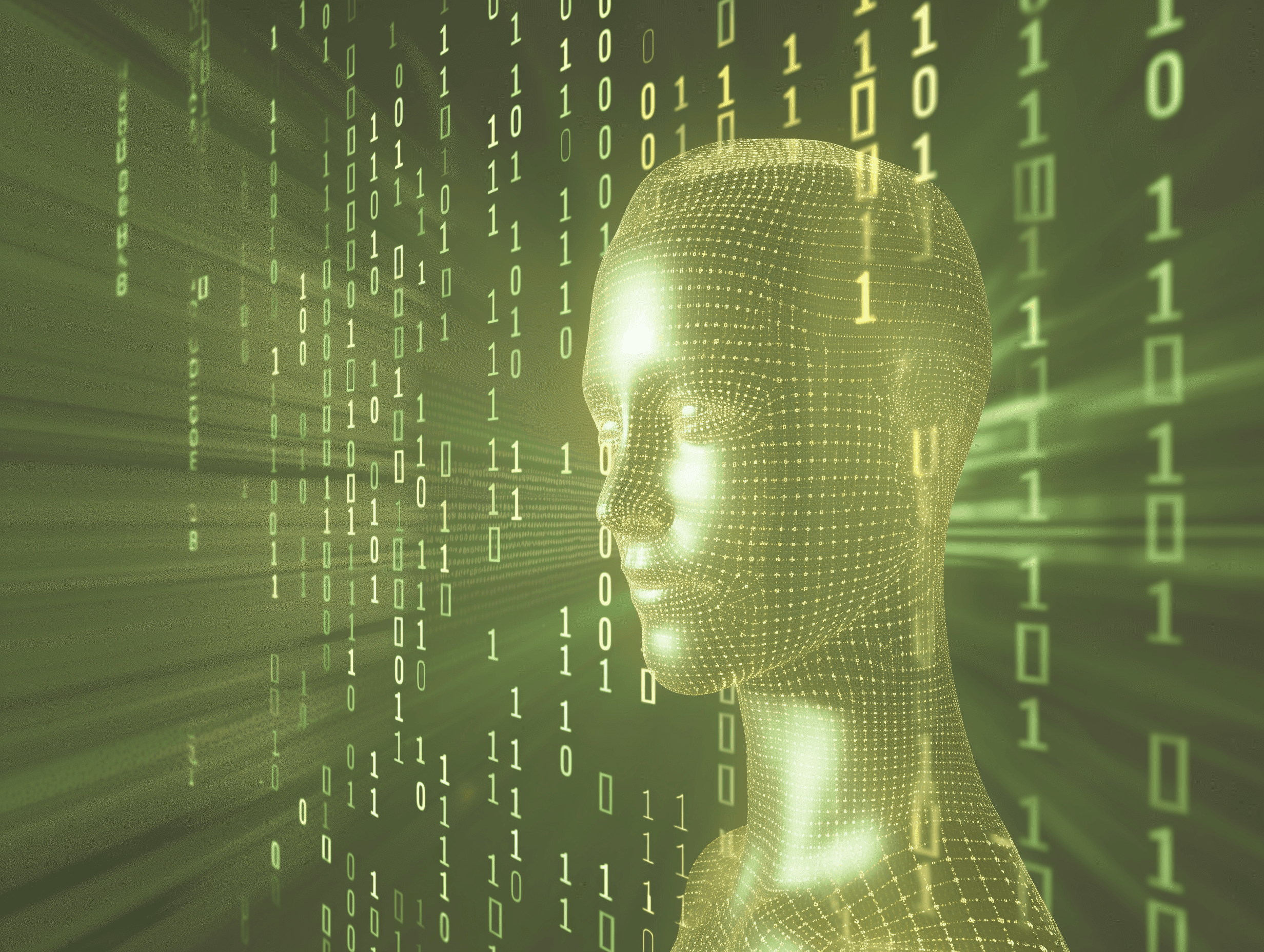Introduction
In an era where privacy is increasingly at risk, platforms like BackgroundCheckers.net pose a serious concern by collecting and displaying personal information. If you value your privacy and security, removing your data from this data broker is a vital step. This guide will help you understand how to opt out of BackgroundCheckers.net effectively.
What Is BackgroundCheckers.net?
BackgroundCheckers.net aggregates public records, social media profiles, and online data to create detailed personal profiles. These profiles are easily accessible to anyone, exposing you to risks such as:
Identity Theft: Sensitive information can be exploited for fraud.
Online Harassment: Publicly available data can be misused.
Why Should You Remove Your Data from BackgroundCheckers.net?
Enhanced Privacy
Opting out reduces your online footprint and minimizes exposure.
Lower Risk of Identity Theft
Protect sensitive details from falling into the wrong hands.
Increased Security
Reduces chances of your information being misused by malicious actors.
Step-by-Step Guide to Remove Your Data from BackgroundCheckers.net
1. Visit BackgroundCheckers.net
Navigate to BackgroundCheckers.net.
Scroll to the footer and click the “Opt Out” link or similar option.
2. Locate Your Profile
Enter your full name, location, or other requested details.
Review the search results to find your specific profile.
3. Submit an Opt-Out Request
Click on the “Remove My Information” or “Opt Out” button.
Complete the form with the required details, including an email address for confirmation.
4. Verify Your Identity
For security, you may be asked to upload a government-issued ID.
Follow the instructions carefully to ensure successful verification.
5. Confirm and Monitor
Check your email for a confirmation link.
Allow up to 30 days for the process to complete. Periodically search the site to ensure your information is no longer visible.
Who Else Is Selling Your Data?
BackgroundCheckers.net isn’t alone. Other data brokers you should consider opting out of include:
Explore our Data Broker Opt-Out Guide for a comprehensive approach to removing your personal data.
FAQs About BackgroundCheckers.net Data Removal
1. What type of information does BackgroundCheckers.net collect?
Public records, social media data, phone numbers, and addresses.
2. How long does the opt-out process take?
Typically, it takes up to 30 days.
3. Is it legal to remove my data?
Yes. Under laws like the CCPA and GDPR, you have the right to opt out.
4. Can my data reappear after removal?
No, once removed, it shouldn’t be reposted without consent.
5. What happens after removal?
Your profile will no longer appear on the site, and your data won’t be visible to new users.
Related Resources
To further secure your privacy, check out these helpful articles:
For pricing details on our expert data removal services, visit our Pricing Page.
Conclusion
Your privacy matters, and taking steps to remove your data from BackgroundCheckers.net is a crucial move toward securing it. By following this guide, you’re reclaiming control of your online footprint and reducing the risks associated with data exposure. For more privacy tools and resources, explore our blog or contact us via our Contact Page.