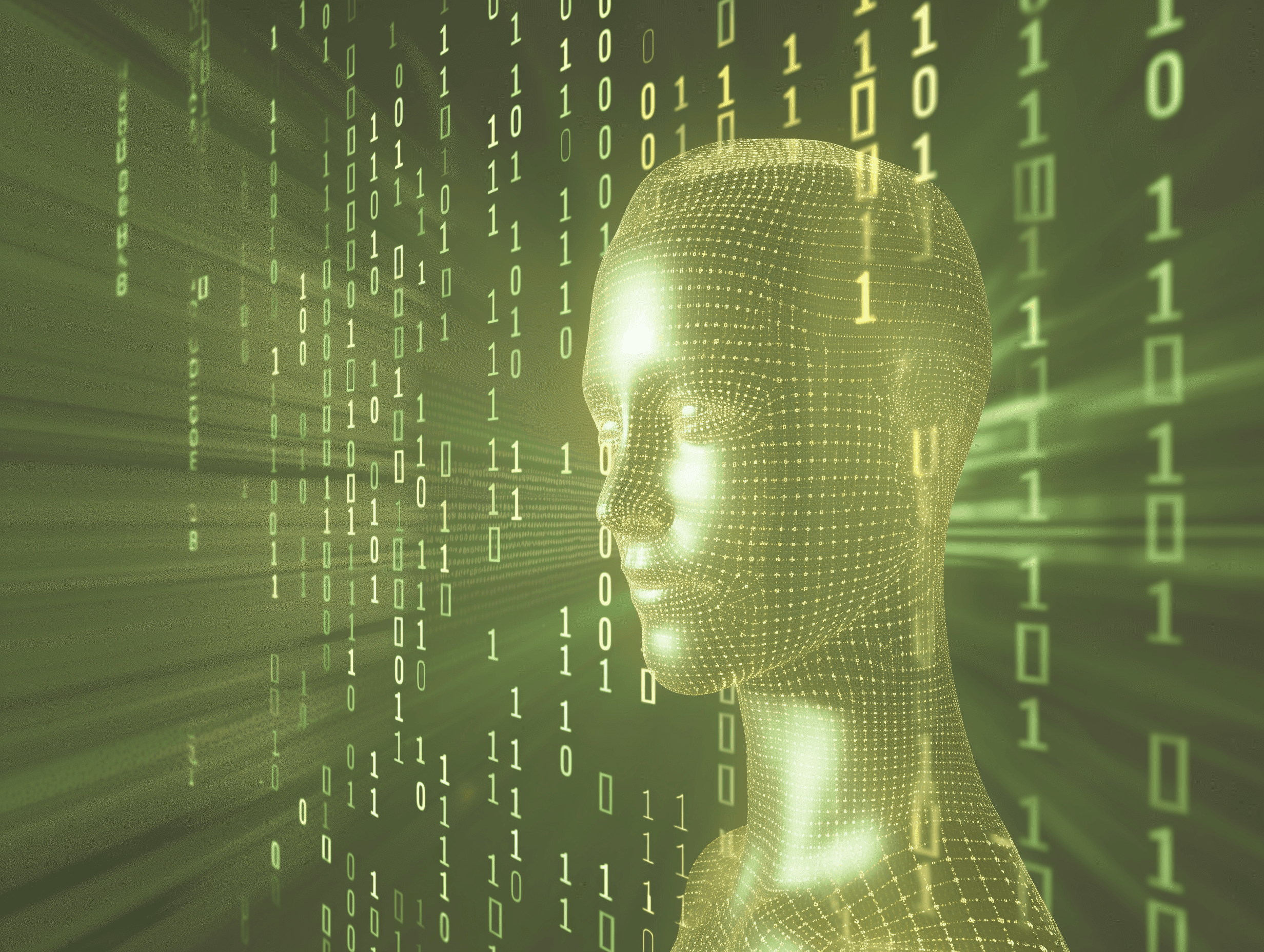Author: CleanData Team
Reading Time: 7 Minutes
Introduction
In today’s hyper-connected world, your personal information is more vulnerable than ever. Websites like Bumper.com operate as data brokers, aggregating and displaying your sensitive details from various public and private sources. While these platforms can be useful for legitimate purposes, they also pose significant privacy risks, including identity theft, unsolicited marketing, and potential harassment. Understanding how to effectively remove your data from Bumper.com is essential to safeguarding your privacy and maintaining control over your personal information. This comprehensive guide will provide you with actionable steps to eliminate your data from Bumper.com, ensuring your online presence remains secure.
What Is Bumper.com?
Bumper.com is an online people search engine that compiles and publishes personal information about individuals. By sourcing data from public records, social media profiles, and other online databases, Bumper.com creates detailed profiles that include:
Contact Information: Names, addresses, phone numbers, and email addresses.
Demographic Details: Age, gender, marital status, and more.
Employment History: Previous employers, job titles, and professional affiliations.
Social Media Links: Connections to public social media accounts and online activities.
Criminal Records: Arrest histories, court documents, and incarceration records.
While these services can help you reconnect with old friends or verify information, they also make your personal data accessible to anyone, including individuals with malicious intent.
Why Should You Remove Your Data from Bumper.com?
Opting out of Bumper.com offers several significant advantages:
Prevent Identity Theft: Personal details like your name, address, and phone number can be exploited by fraudsters to steal your identity or commit financial fraud.
Reduce Unsolicited Communications: Publicly available contact information can lead to an increase in spam calls, emails, and unsolicited marketing materials.
Protect Your Reputation: Sensitive information, including employment history or criminal records, can negatively impact your personal and professional relationships if misused or taken out of context.
Enhance Personal Privacy: Keeping your data private ensures that only trusted individuals have access to your personal information, minimizing the risk of harassment or stalking.
Compliance with Privacy Laws: Removing your data aligns with your rights under privacy regulations such as the California Consumer Privacy Act (CCPA) and the General Data Protection Regulation (GDPR), which grant individuals the right to control their personal information.
By removing your data from Bumper.com, you take a proactive step toward securing your personal information and minimizing the risks associated with data exposure.
Step-by-Step Guide to Remove Your Data from Bumper.com
1. Visit Bumper.com
Navigate to the Website: Open your preferred web browser and go to Bumper.com.
Locate the Privacy Section: Scroll to the bottom of the homepage and click on the “Privacy Policy” or “Terms of Service” link, typically found in the footer area.
2. Access the Opt-Out Page
Find the Opt-Out Link: Within the Privacy Policy or Terms of Service, search for sections titled “Opt-Out”, “Data Removal”, or “Remove My Information”.
Direct Access Option: If available, you can directly access the opt-out form via Bumper.com Opt-Out.
3. Search for Your Profile
Use the Search Function: Enter your full name, address, or phone number in the search bar to locate your profile.
Identify Correct Listing: Carefully review the search results to ensure you’ve found the accurate profile associated with your personal information.
4. Initiate the Opt-Out Process
Select Your Profile: Click on your profile from the search results to view detailed information.
Click on Opt-Out: Locate and click the “Opt-Out” or “Remove Listing” button/link associated with your profile.
5. Complete the Opt-Out Form
Provide Required Information: Fill out the necessary fields, which typically include:
Full Name
Address
Email Address
Phone Number
Additional Details: Some forms may request more specific information to verify your identity and ensure accurate data removal.
6. Verify Your Identity
Identity Confirmation: To prevent unauthorized removal requests, Bumper.com may require:
Government-Issued ID: Upload a clear photo or scanned copy of a government-issued ID (e.g., driver’s license, passport). Ensure sensitive information like your ID number is redacted if privacy is a concern.
Utility Bill: Provide a recent utility bill to confirm your association with the listed address.
Email Verification: Click on a confirmation link sent to your email to verify the opt-out request.
7. Submit Your Opt-Out Request
Finalize Submission: After completing the form and verifying your identity, submit the opt-out request.
Receive Confirmation: An on-screen message should confirm that your request has been received and is being processed.
8. Monitor the Progress of Your Request
Check Your Email: Bumper.com will typically send updates via email regarding the status of your opt-out request.
Processing Timeframe: The removal process can take up to 60 business days, depending on the volume of requests and verification steps required.
Revisit the Website: Periodically search for your information on Bumper.com to ensure it has been successfully removed.
9. Follow Up If Necessary
Contact Support: If you do not receive confirmation within the expected timeframe, reach out to Bumper.com’s customer support for assistance.
Resubmit Requests: In rare cases, you may need to resubmit your opt-out request to ensure complete removal.
Who Else Is Selling Your Info?
Bumper.com is just one of many data brokers that collect and sell personal information. To comprehensively protect your privacy, consider removing your data from other similar platforms:
For a thorough approach to data removal, explore our Data Broker Opt-Out Guide, which provides step-by-step instructions for various platforms.
Frequently Asked Questions
1. What Information Does Bumper.com Collect?
Bumper.com aggregates and displays a wide range of personal data, including:
Contact Details: Names, addresses, phone numbers, and email addresses.
Social Media Profiles: Links to public social media accounts and online activities.
Demographic Information: Age, gender, marital status, and more.
Employment History: Past employers, job titles, and professional affiliations.
Criminal Records: Arrest histories, court documents, and incarceration records.
2. How Long Does the Data Removal Process Take?
The data removal process from Bumper.com typically takes up to 60 business days from the submission of your opt-out request. This timeframe accounts for verification steps and processing of the request.
3. Is It Legal to Remove Data from Bumper.com?
Yes, under several privacy laws, you have the legal right to request the removal of your personal data from data brokers like Bumper.com. Key regulations include:
California Consumer Privacy Act (CCPA): Grants California residents the right to opt out of the sale of their personal information.
General Data Protection Regulation (GDPR): Provides individuals in the European Union with the right to request the deletion of their personal data.
Fair Credit Reporting Act (FCRA): Allows individuals to dispute inaccurate or incomplete information in consumer reports.
These laws empower you to take control of your personal data and ensure it is not misused.
4. Can Bumper.com Repost My Information?
Once your data has been successfully removed from Bumper.com, they are not legally permitted to repost your information without your explicit consent. However, it is possible for your data to reappear if the website re-collects information from new public records or third-party sources. Regularly monitoring your presence on the site is recommended to ensure your data remains removed.
5. What Happens After Data Removal?
After your data is removed from Bumper.com:
Visibility: Your personal information will no longer appear in search results on the website.
Access: Third parties will not be able to access your data through Bumper.com.
Search Engines: Cached results on search engines like Google may take additional time to update, so your information might still appear in search results temporarily.
Additional Privacy Resources
To further enhance your online privacy, consider utilizing the following resources:
How to Remove Your Name from Google: Step-by-step instructions to minimize your presence on Google search results.
How to Opt Out of People Search Engines: Comprehensive guide to removing your data from various people search websites.
How to Remove Personal Data from Intelius: Detailed instructions for opting out of Intelius data listings.
Data Broker Opt-Out Guide: A complete guide to removing your information from multiple data brokers effectively.
How to Remove Your Data from US Search: Guide to opting out of US Search data listings.
How to Remove Personal Info from FastPeopleSearch: Steps to remove your data from FastPeopleSearch.
For professional assistance with data removal, visit our Pricing Page or reach out via our Contact Page for personalized support.
Conclusion
Protecting your personal information in the digital age is essential for maintaining your privacy and security. Removing your data from Bumper.com is a vital step in minimizing the risks of identity theft, fraud, and unwanted solicitations. By following the detailed steps outlined in this guide, you can regain control over your personal information and ensure it is no longer publicly accessible. Remember, privacy protection is an ongoing journey. Regularly monitor your online presence and take proactive measures to remove your data from other data brokers and people search websites. For more privacy tips, guides, and professional data removal services, explore our Blog or contact us via our Contact Page today.