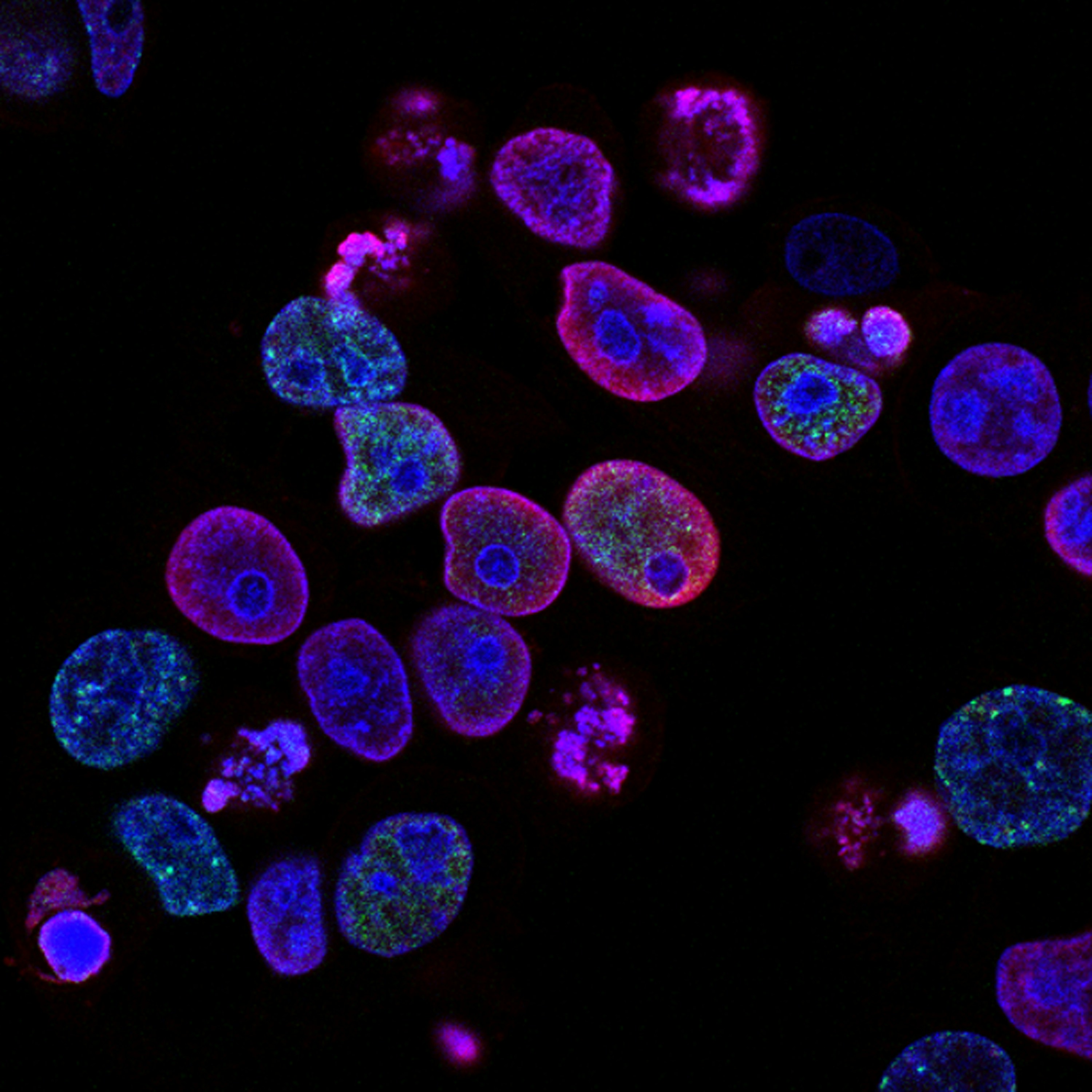Steps to Remove Your Name from Google Search Results: Protect Your Privacy
If you've ever Googled yourself and found personal information that you'd rather keep private, you're not alone. In today's digital world, your name, images, and even sensitive details like contact information can easily surface on Google Search Results. This can be concerning, especially if that information is outdated, inaccurate, or shared without your consent.
In this guide, we’ll walk you through the steps to remove your name from Google search results and reduce your exposure online. We’ll also tie these strategies to broader privacy protection measures, including services like CleanData that help you maintain control over your personal information.
Why You Should Remove Your Name from Google Search Results
Before diving into the removal process, it's essential to understand the importance of managing your online presence. Here are some reasons why removing your name from Google search results can protect your privacy and security:
1. Prevent Identity Theft
Personal information like your name, address, and contact details can be easily scraped by malicious actors looking to commit identity theft. By reducing the availability of this information, you limit their ability to misuse your identity.
2. Avoid Stalking and Harassment
If your personal information appears on public websites, it can be exploited by stalkers, abusers, or harassers who seek to track down where you live, work, or spend time.
3. Maintain Professional Reputation
Outdated or incorrect information about you online could harm your personal or professional reputation. Removing this information can prevent potential employers, clients, or colleagues from forming misleading perceptions.
4. Stop Unwanted Contact
People search engines and other data brokers often sell your contact information to marketers, which can result in spam calls, emails, and physical mail. Removing your data from these sites can reduce unsolicited communication.
Step-by-Step Guide to Removing Your Name from Google Search Results
Removing your name from Google search results requires several steps. Some of these involve reaching out to webmasters, while others involve using Google’s own tools to de-index pages.
Step 1: Identify the Source of the Information
First, determine where the personal information is coming from. Google itself doesn’t host the data—it merely indexes pages across the internet. You’ll need to contact the website owner to request the removal of any content that includes your name or personal information.
Look at the search results: Click on the result to trace back to the website where the information is hosted.
Contact the webmaster: Most websites have a contact form, email, or phone number that you can use to request content removal. Politely ask the webmaster to delete or update the page that contains your information.
Step 2: Use Google’s Removal Tools
If the website refuses to remove the content or doesn’t respond, you can turn to Google’s own tools to manage what appears in search results.
Outdated Content Removal Tool: Use the Google Outdated Content Removal Tool to request the removal of old information that has been updated or deleted from a website but still appears in Google search results.
Legal Removal Requests: If your personal information (such as Social Security numbers or bank details) is displayed without your consent, you can file a legal removal request. Google reviews these requests to remove sensitive content that could pose a risk to your privacy or security.
Step 3: Request Removal of People Search Engine Listings
One of the most common reasons personal information appears on Google is because it’s been indexed from people search engines or data brokers. Sites like Spokeo, FastPeopleSearch, and BeenVerified collect and display personal data.
To remove your information from these sites, follow our detailed guides:
Step 4: Use Google’s “Right to Be Forgotten” (For EU Residents)
If you live in the European Union, you may have the right to request the removal of search results that are "inadequate, irrelevant, or no longer relevant" under the EU’s Right to Be Forgotten. This legal tool can be used to remove content that violates your privacy rights.
Step 5: Check Social Media Settings
Google also indexes public information from social media platforms like Facebook, Twitter, and LinkedIn. To prevent your social media profiles from appearing in Google search results:
Adjust privacy settings: Go to your social media profiles and set them to private.
Remove or update personal details: Delete any sensitive information, such as addresses or phone numbers, that may have been listed publicly on your profiles.
What Happens After You Remove Your Information?
Once you’ve completed these steps, it may take some time for Google to update its search results. Depending on the removal method used, here’s what you can expect:
Immediate Results for Outdated Content Tool: Once approved, the outdated content should disappear within days.
Ongoing Monitoring: Even after removing your information, it’s essential to regularly check if it has been reposted or reappeared on new websites. Google updates its index frequently, so staying vigilant is key to maintaining your privacy.
Use CleanData’s Monitoring Service: Keeping track of every data broker and people search engine can be overwhelming. At CleanData, we offer automated monitoring and removal services across multiple platforms, ensuring that your personal information stays off Google search results and other public databases.
Why Use CleanData to Safeguard Your Privacy?
CleanData provides a comprehensive privacy solution that goes beyond just Google search results. Here’s how we can help:
Continuous Monitoring: We monitor people search engines, data brokers, and public databases to keep your personal information removed.
Automated Opt-Outs: We handle opt-out requests for multiple platforms, saving you time and effort.
Detailed Reporting: Stay updated on where your information is found and when it's been successfully removed.
For more information, visit our Complete Data Broker Opt-Out Guide and learn how to take control of your digital footprint.
Final Thoughts on Removing Your Name from Google Search Results
While it’s impossible to remove everything about you from the internet, following these steps will help you reduce your exposure and protect your personal data. Remember that maintaining your privacy is an ongoing process, so regularly check Google search results and opt out of data brokers to keep your information secure.
For more tips and tools on how to safeguard your privacy, visit CleanData and explore our range of services designed to keep your online presence private and secure. Start by reclaiming control over your digital footprint today!